![]()
where ![]() is the dilated voxel intensity,
is the dilated voxel intensity,
![]() is the original voxel intensity, b
is the grayscale structuring element, and B is the domain
of b, or the set of all
is the original voxel intensity, b
is the grayscale structuring element, and B is the domain
of b, or the set of all ![]() values where
b is defined.
values where
b is defined.
Three structuring element shapes are currently available with this function:
- sphere -- a structuring element
 of the form
of the form
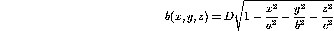
where D is the maximum intensity value for the structuring element, and a, b, and c are the x, y, and z filter dimensions, respectively.
- paraboloid -- structuring element
 of the form
of the form

where the parameters are the same as those defined above.
- cone -- structuring element
 shaped as
the elliptical cone given by
shaped as
the elliptical cone given by
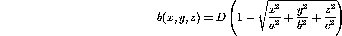
where the parameters are the same as those defined above.
The domain B for these structuring elements is defined
as all ![]() within the size of the structuring
element where the equations have a real solution.
within the size of the structuring
element where the equations have a real solution.
x filter dim = 3
y filter dim = 3
z filter dim = 3
shape = sphere
max gray level = 3
no. of iterations = 1
input from vol # = 0
copy output to vol # = 0
The ``filter dim'' parameters specify the size of the structuring
element in voxels. The x, y, and z values
specified here correspond to the a, b, and c
values used to compute the structuring element (see above).
The parameter ``shape = '' specifies the shape of the structuring
element to be used when performing the dilation. The available
structuring elements are a sphere, paraboloid, and cone.
The parameter ``max gray level'' corresponds to the D
value (see above) used to set the highest intensity value within
the structuring element.


